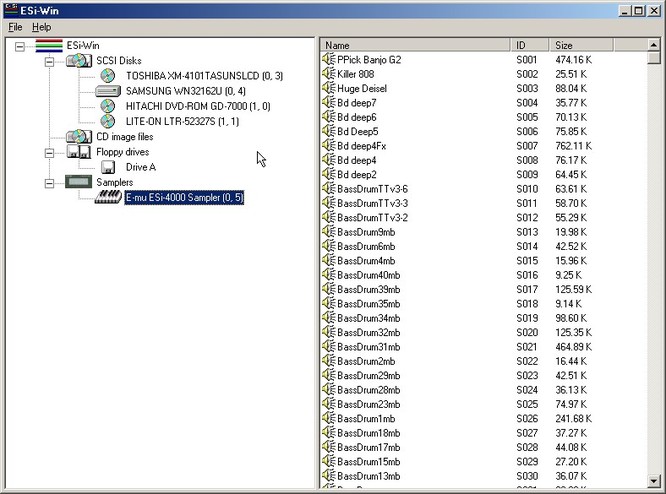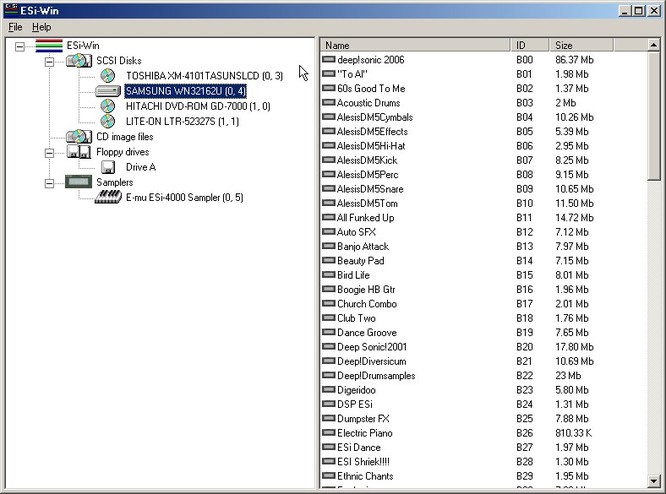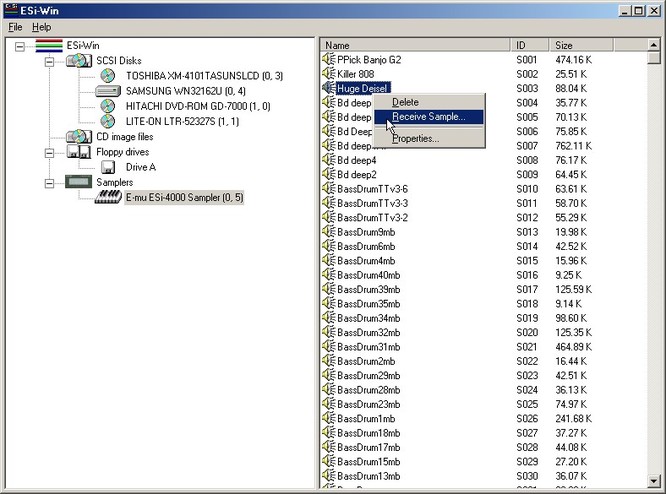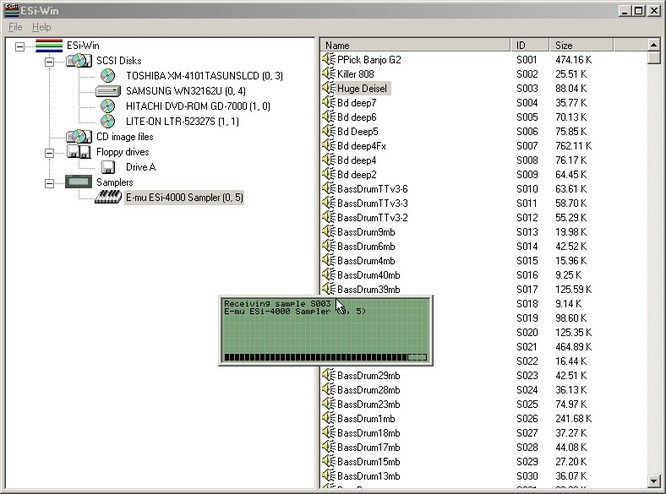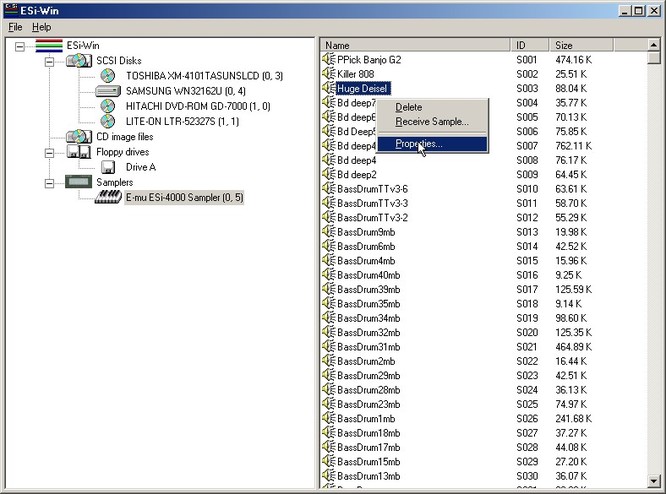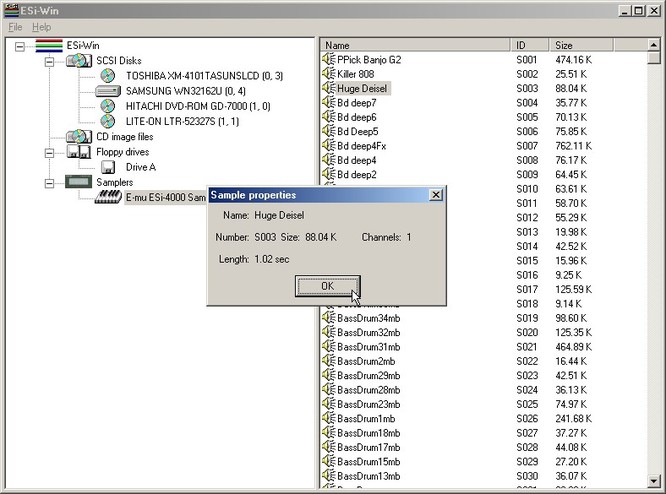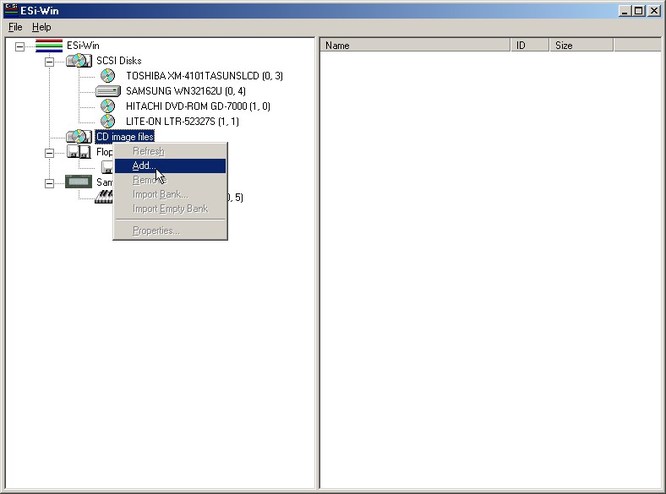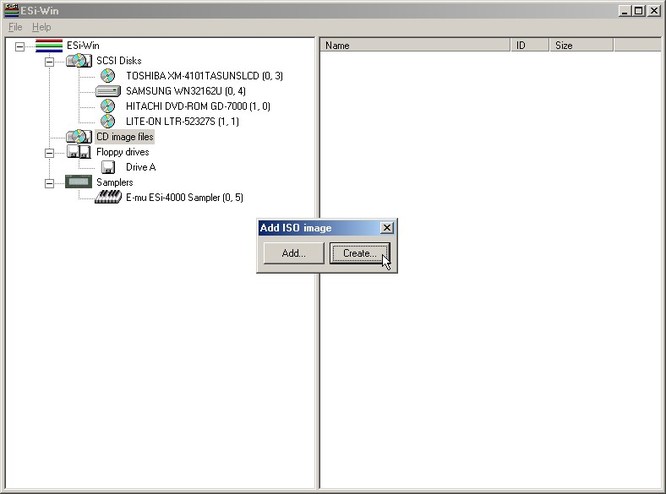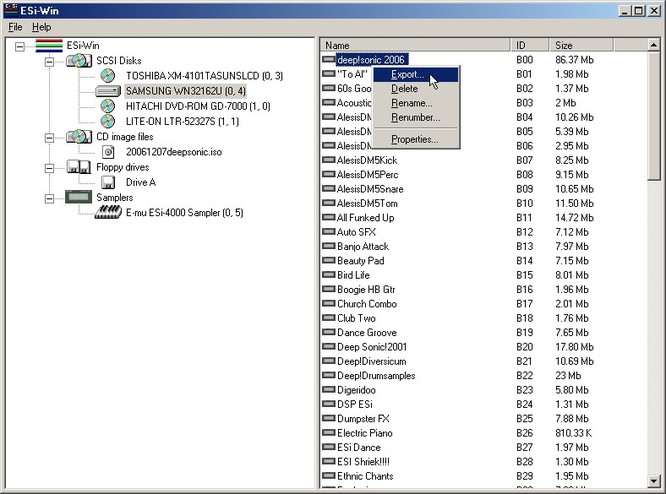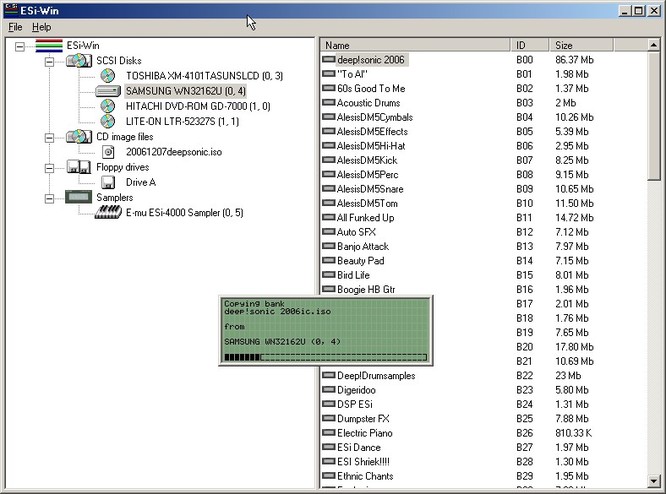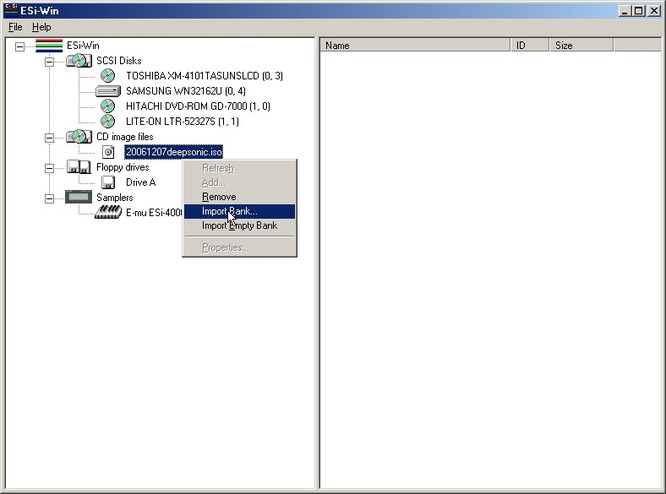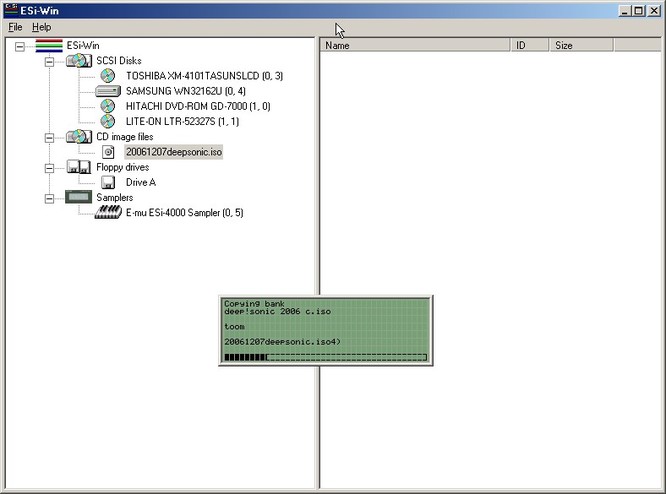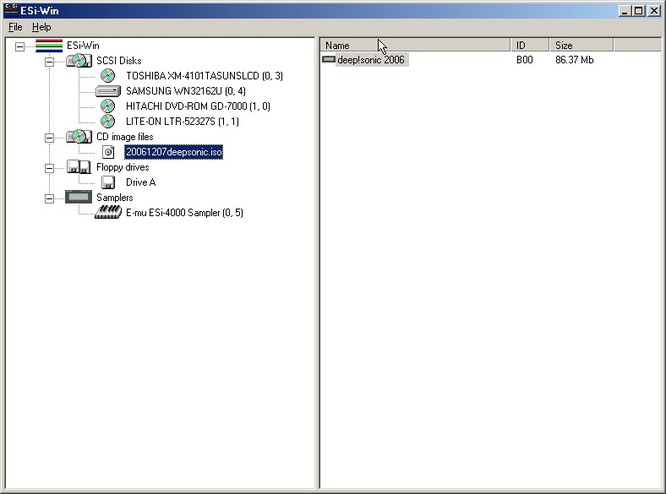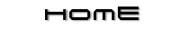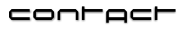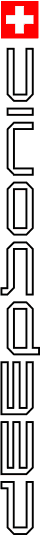| Use EsiWin - Example with my Esi2000 |
| |
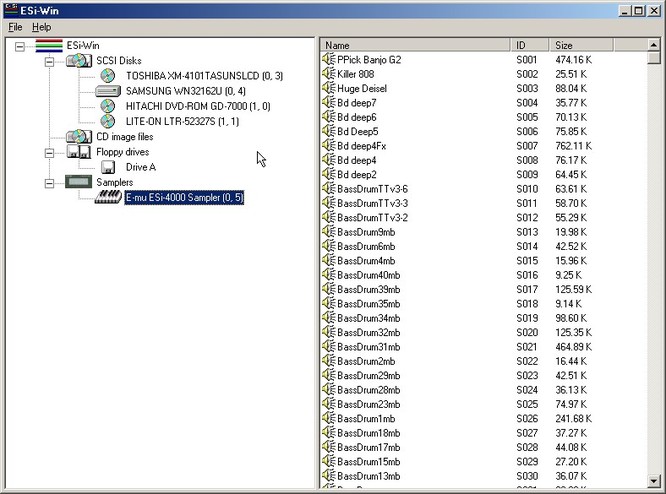 |
After start EsiWin you will see the list with all your SCSI Drives.
If you connected an Esi you also will see all Samples in loaded Soundbank.
|
| |
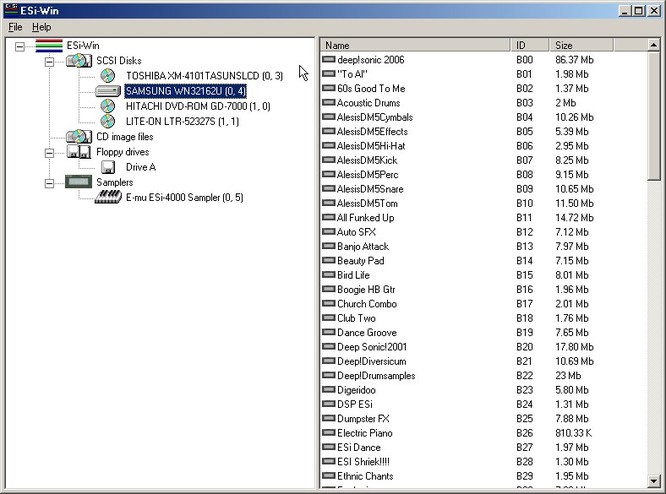 |
If you choose a Disk with Esi-Soundbanks, then you will see the List of all Banks.
With Rightclick you can see some Functions ... later we will use.
|
| |
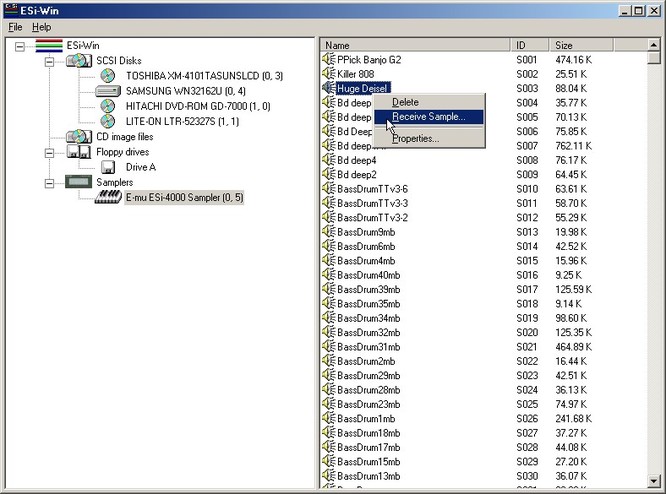 |
If you right-click on a Sample, then you simply can with "recive" save it on your
Computer on any Place you like. Saved as "wav".
|
| |
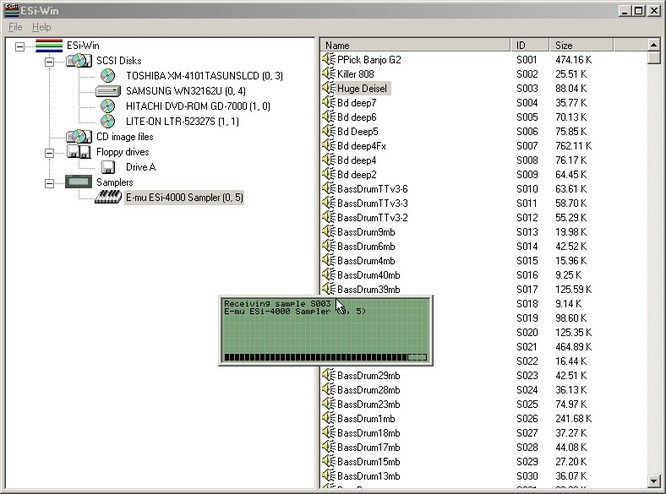 |
|
Now it load the selected Sample directly from the Memory in your Esi to your Computer.
|
| |
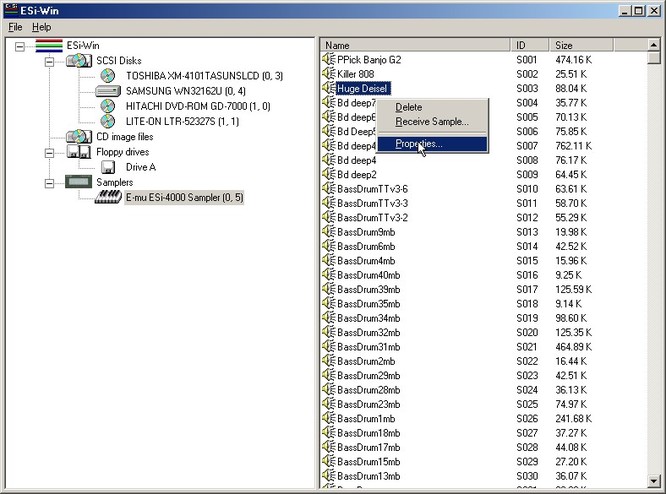 |
|
With right-click you also can see some properties ...
|
| |
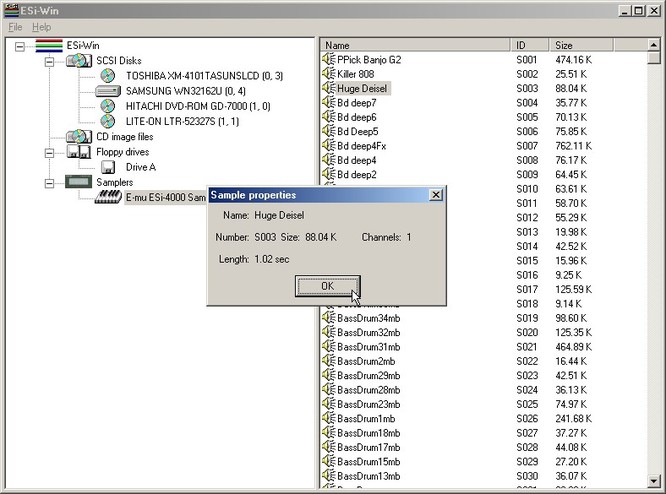 |
|
... of any Sample.
|
| |
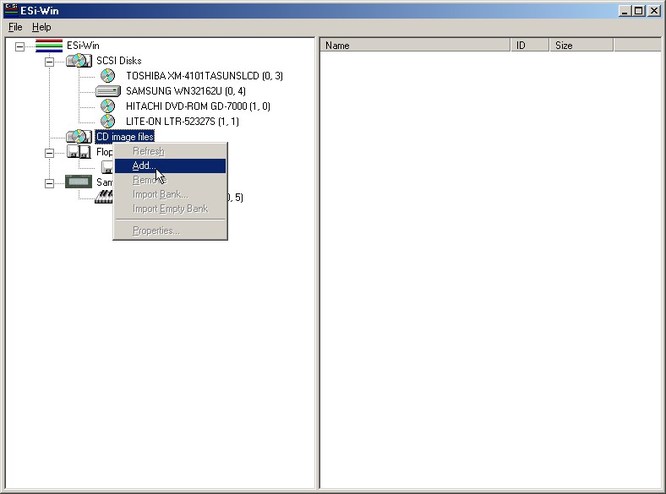 |
Now we start to create a CD-Rom. EsiWin build a iso-File which we
later will burn on a CD - or simply save as Backup on Comp.
You must click at "CD Image Files" the Entry "Add".
|
| |
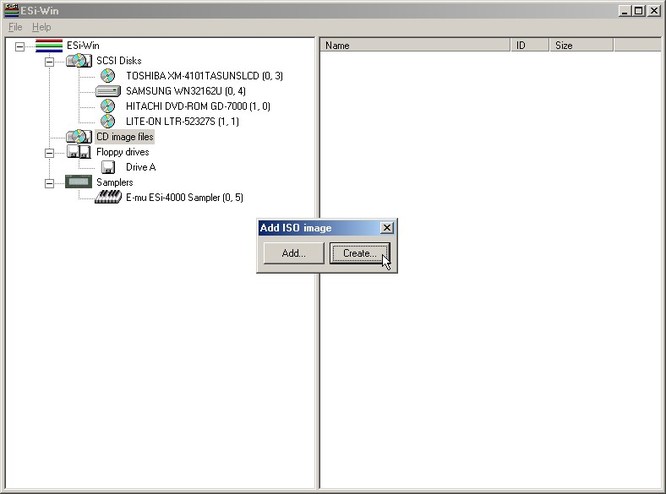 |
Now in first step we must create. In follow Window you will write the Place
where you want save the iso-File. Maybe as Example save on Desktop.
|
| |
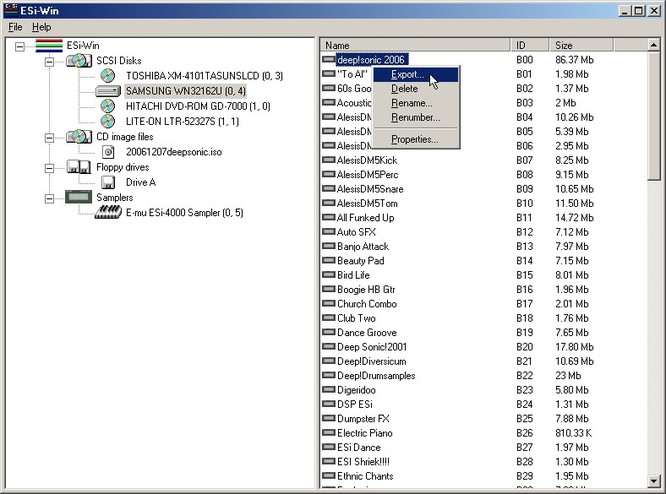 |
Now we must have Esi-Soundbanks for incloud in the iso-File.
For this step choose a Soundbank you like on a SCSI-Drive.
With Right-Click you can export, as example "soundbank.e3x".
|
| |
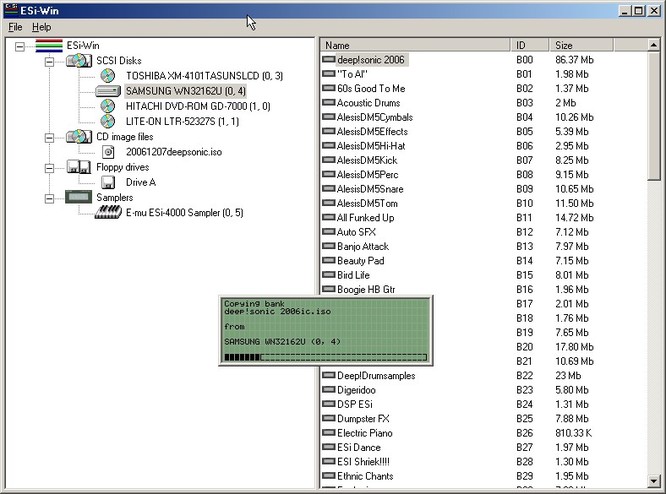 |
It takes time for load the big Soundbank from your SCSI-Drive.
You can export all Soundbanks simply as e3x in your Comp - Backup ready.
|
| |
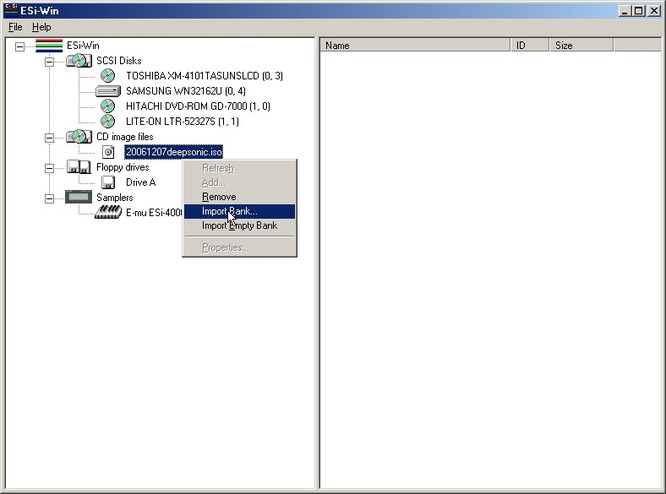 |
|
Now Rightclick on "CD Image Files" for import the File "soundbank.e3x".
|
| |
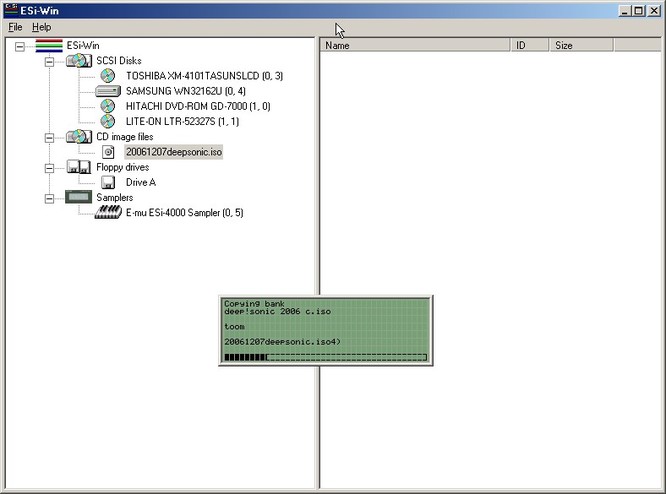 |
Go an drink a Coffee ;-) In this created iso-File you can incloud
any Soundbanks you like, but not more Data than a CD-Rom.
|
| |
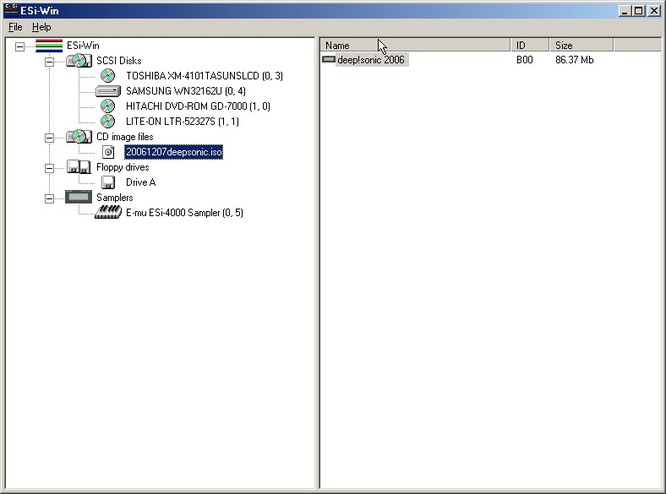 |
If you have all Soundbanks in this iso-File, then you are ready
to burn your own CD-Rom for your Esi.
Just close EsiWin. On your Desktop you will finde the iso-File.
This iso you can burn as example in NeroBurningRom
Congratulation for your first own Backup and real Esi-CD-Rom!
|
| |